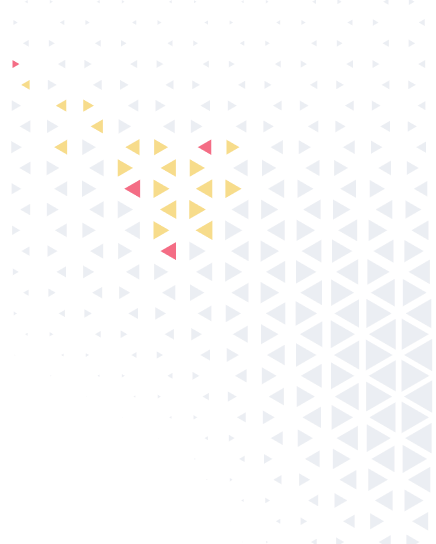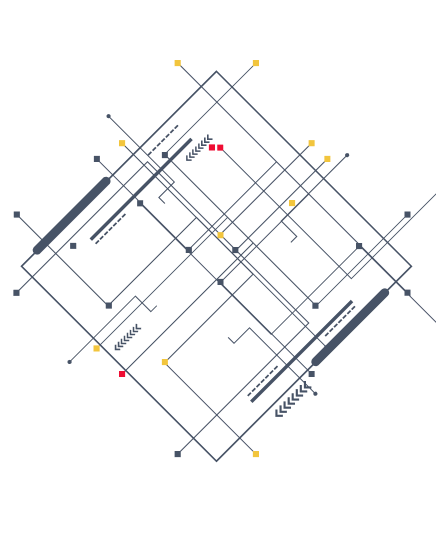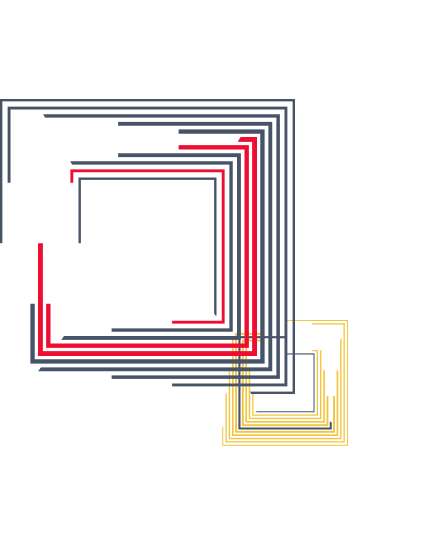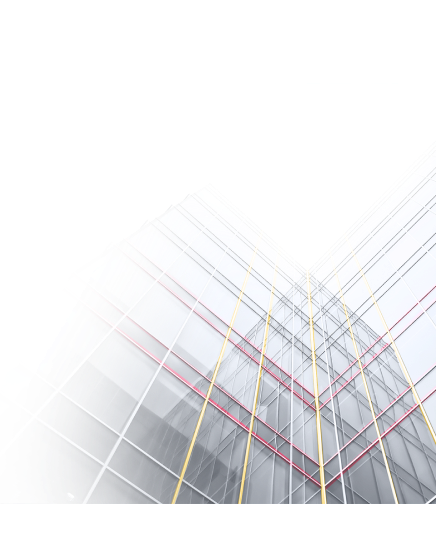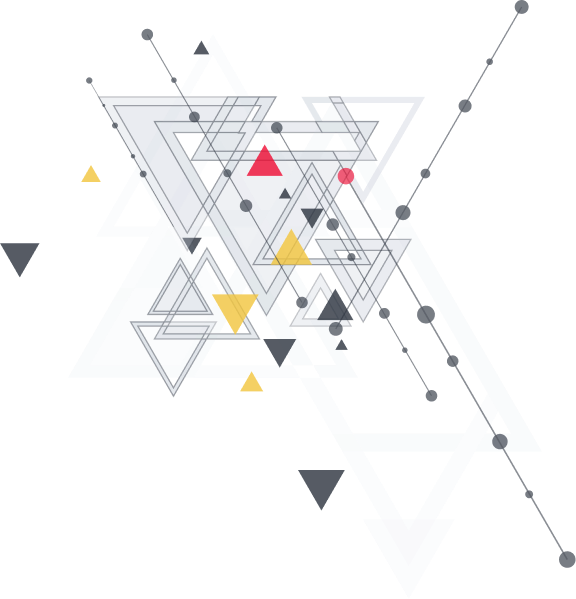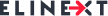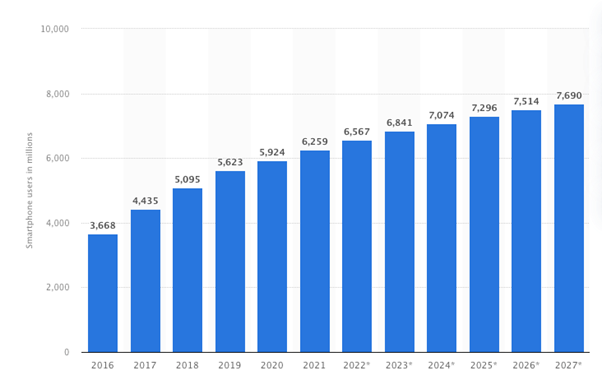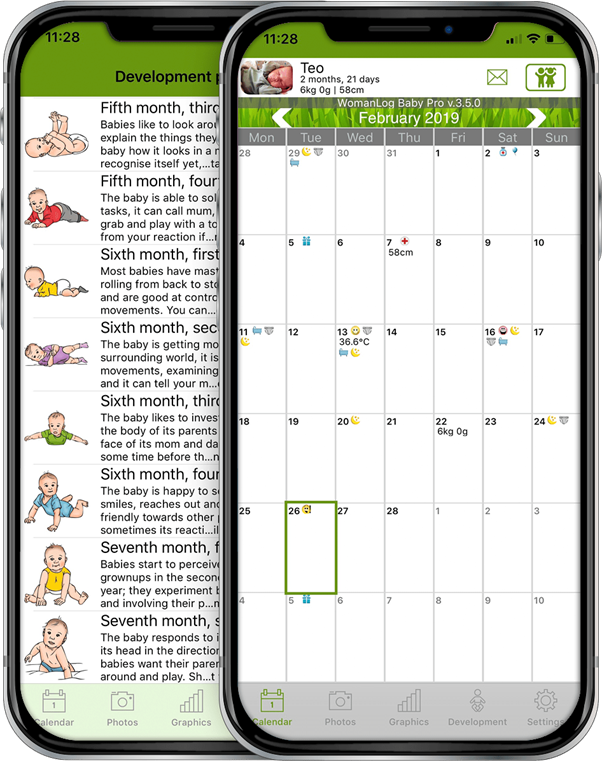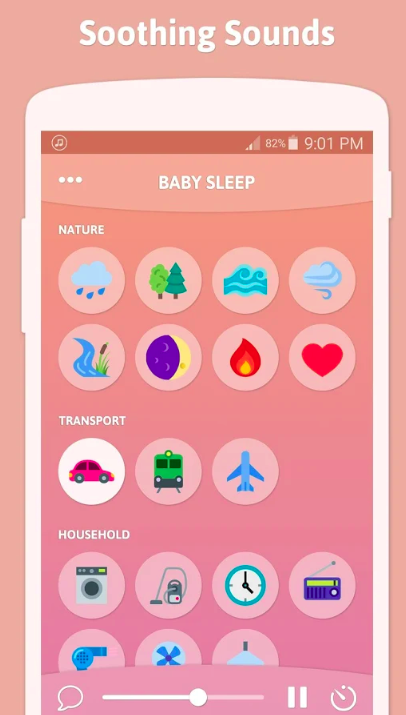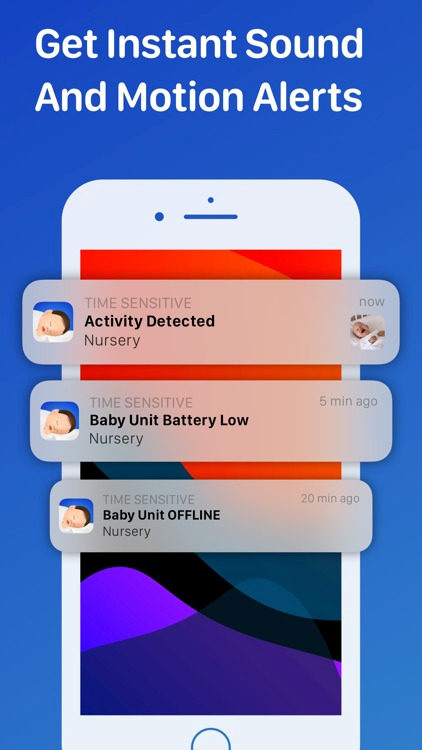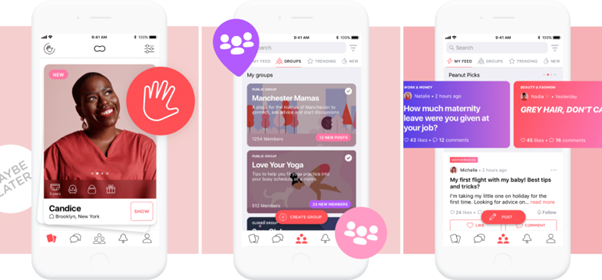The birth of a child is not only a joy, but also a great test for parents, which includes children’s crying, sleepless nights, and constant stress. New mothers and fathers need the support of loved ones, but sometimes this is not enough. In this case, they come to the aid of new technologies in the form of apps and platforms that simplify everyday chores.
According to a study published on BMC Pregnancy and Childbirth, postpartum care applications currently have problems in the provision of adequate maternal health information, usability, and so on. Another problem is that people don’t download apps that provide evidence-based information and have better designs. Why?
Let’s look at postpartum care solutions that are currently available in the market and find out how to make your app popular and top-rated.
Types of Postpartum Care Apps for New Moms
Diaries
Baby diaries are apps that allow moms and dads to keep track of their baby’s development, including height, weight, first teeth, number and duration of dreams, diaper changes, frequency and volume of feedings, and much more things. These solutions offer parents the ability to create charts and statistics to visualize their kid’s development. Considering the fact that there are 6.3 billion smartphone users worldwide, many moms and dads will want to download and use such applications.
Source: Statista
Baby Connect
This is one of the most popular apps that allows parents to keep a complete record of their child’s development. Baby Connect boasts many sections and features that include feeding records, diaper change records, sleep data, baby development charts, and so on. Parents can create journals, write down activities and plans, take photos, send messages, and more.
The app can be synced with other devices and will send reminders to mom and dad. Baby Connect generates reports, exports data into Excel, and allows parents to share important information about their child with doctors, grandparents, friends, and babysitters. The product offers users an easy-to-use interface and unlimited data that it processes without interrupting you from the process of raising a child.
Calendars
Children grow and develop rapidly, demonstrating new skills and abilities to their parents every day. Unfortunately, our memory can’t capture all significant moments thoroughly. Special applications will record the time when the kid said the first word, took the first step, when his/her first tooth appeared, and so on.
WomanLog Baby
The app allows parents to record important events in the child’s life, his/her physical data, as well as notes about his/her character, habits, and other interesting features. This information helps moms and dads evaluate the dynamics of the physical and psychological development of their son or daughter. Imagine that when the kid grows up, you can tell him/her about the first word, favorite toys, first steps, and much more. In addition, the application contains useful information about the skills intrinsic to a particular age.
White Noise
Many people mistakenly believe that newborns only eat and sleep. It’s not true. Colicky pain, teething, exhaustion, and overexcitation prevent the baby from falling asleep. It’s clear that parents don’t sleep with their children. It was found that 32 out of 40 newborns were able to fall asleep after five minutes of listening to white noise. Therefore, moms can use the white noise app.
Baby Sleep
The app lets users mix classic white, pink, and brown noises (e.g., thunder and waterfall sounds) with everyday sounds, sounds of nature, and lullabies. For example, the application contains quite realistic sounds of a vacuum cleaner, a car, street noises, a working washing machine, a hair dryer, a fan, a vacuum cleaner, and other equipment that can create monotonous, low-frequency waves. Moreover, users can turn individual sounds on and off and set a timer.
Baby Monitor
Baby monitor apps save parents the hassle of buying a baby monitor device. For example, the cost of baby monitors depends on the brand and quality. A typical audio baby monitor costs $15 to $75, while the price of a video monitor varies from $50 to $200. It will be easier for a mom to download an appropriate application that will allow her to observe the child in real-time, without being in the room with him/her and doing her own business.
When something happens with a child, the app immediately notifies the parents about it. It can take a photo of the kid remotely and send it to you. In addition, it has a sleep diary feature that allows users to keep a sleep log to analyze their duration at the end of the month.
Social Networks for Parents
Young parents often don’t know how to care for the baby. They draw information from various sources. However, there is so much information about the upbringing and development of children that mothers don’t know what advice to follow. Also, parents don’t have time to study all sources, so sometimes it will be quicker to ask for advice from other experienced mothers. They can do it by visiting various social networks for parents. There are also doctors on these platforms who can give a consultation, as well as provide psychological support.
Peanut
Peanut is a social network where parents can discuss the development and upbringing of children, ask questions, receive answers, and give advice. The network is popular and is actively growing. For example, more than 2.5 million women have joined the platform to discuss their problems with other users. The founders add new functions, such as a black sheet of keywords. If you don’t want to see certain news (e.g., pregnancy or pandemia), you can block them.
How to Build a Good Postpartum Care Platform?
A cool app is a solution that solves the problems and tasks of the user. What’s more, it should be simple to use, intuitive, safe, and free from any bugs. A mom on maternity leave is too busy and has no time to explore the app navigation.
What features should the postpartum care app developers take into account?
Usability
Simply put, usability is the user’s convenience. A good solution should be intuitive so that the user can immediately understand the interface and buttons. The average user doesn’t want to spend more than 10 minutes on understanding how the app works. For example, if the platform has several screens, the developer must correctly organize transitions between them. This will help users hook onto the logic of the operation of the app. The designer should think about how to place active control elements, such as buttons or icons. Their purpose should be clear as well.
Functionality
When parents install a postpartum care application for tracking the baby’s development, they want to see all the necessary functions and a simple interface. Let moms and dads record all important information in the app, such as weight, height, first words, teething, sleep time, and so on.
A good solution will include the ability to keep a food diary, plan a doctor’s visit, plan vaccination, and even record recipes for the baby’s dishes. This feature will be especially important if the child has an allergy to any products, such as cow’s milk protein, eggs, gluten, and so on).
Your product should allow parents to build charts in order to track the development of the child. Finally, include proven medical content in the app, which will allow moms and dads to quickly find an answer to many questions regarding health and care, daily routine, development, games, gymnastics, etc.
High Performance
Poor performance is included in the top 3 reasons why users remove applications. Therefore, the app should be designed for peak loads.
OK, you created a cool product, but people don’t want to download it.
What to do to make it popular?
According to Statista, there were almost 7.5 million mobile apps in Google Play and Apple App Store in 2020. In order to allow your target audience to see your solution, you should properly promote it. There are many promotion methods, including contextual advertising, ASO optimization, press releases, reviews on thematic resources and social networks, and so on.
Also, pay special attention to testing your product on all gadgets. For example, smartphones and tablets have screens of different sizes, so your application should adequately display on any of them. Finally, always remember regular automatic updates and timely technical support.
If you want to build a postpartum care app, don’t hesitate to ask our specialists about the latest development trends. The Elinext team has already developed a lot of solutions for different domains. They will be glad to answer all your questions and give expert advice.