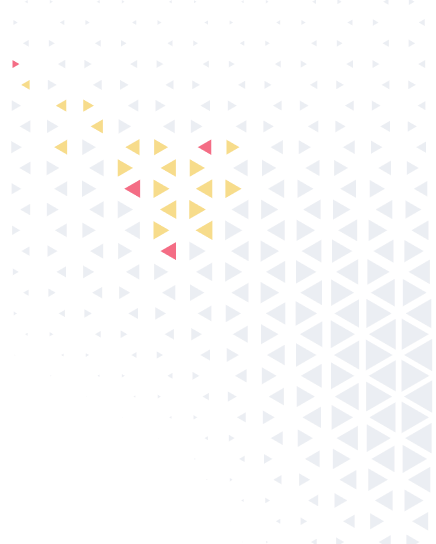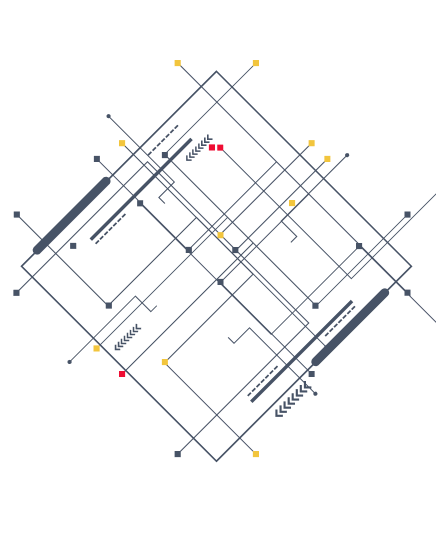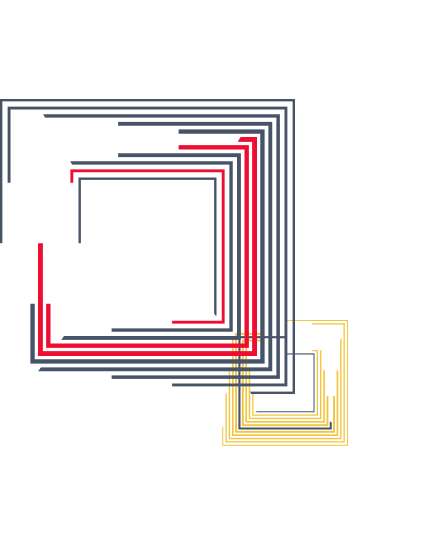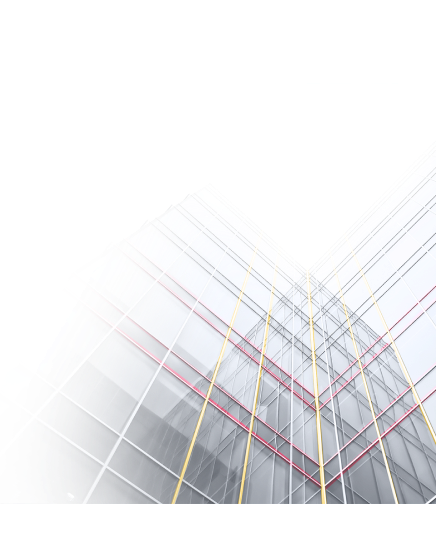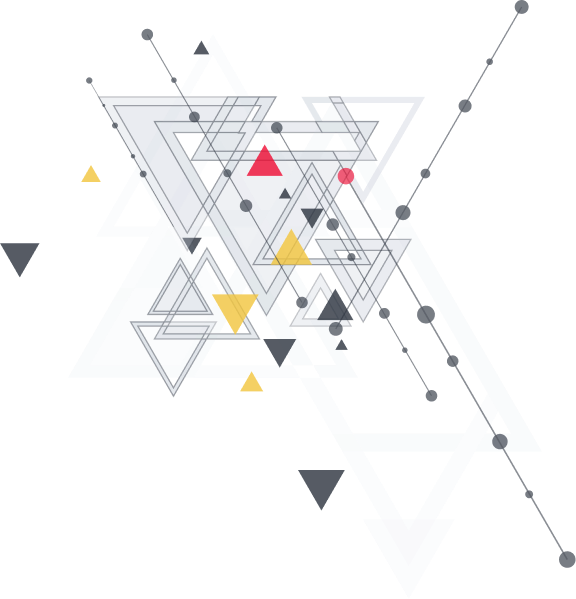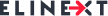Every doctor with enough experience in practice knows that in most cases clerical and administrative processes actually take more of their time than actually delivering the patient care.
Whether it is the fact that the system might be broken or such bureaucracy is a necessity, we have what we are dealing with the fact – entering the patients’ information into the databases, scheduling their appointments, performing billing procedures – all these and many operations doctors have to perform on an everyday basis are pretty time-consuming.
Fortunately, there is a way to enhance the practitioner’s efficiency, streamline billing workflow and deal with administrative and regulatory processes without any additional headache. We are talking about ‘practice management software’ as such problem solver.
In this article, we are going to explore which functions of the software doctors could (and do) use in their everyday practice, have a close look at how these features are functioning in practice management solutions, and give you some advice on the implementation of such a solution in your clinic.

We’ll have a look at practice management solutions as opposed to the patient portal software, and Electronic Medical Records.
Top Practice Management Software Features
You can use a lot of supplementary tools for your medical practice. Custom solutions seem to be the key here as they allow choosing the functionality you need and skipping realization of the functions that aren’t needed and, perhaps, irritating.
We as a customs software development company also advise separating “must-haves” from “wouldn’t-hurt-to-haves”. That way you will save time and money while ordering a custom software solution, or while considering ready products that don’t fit your requirements.
The list of required functions depends on quite a number of factors. If we are speaking of patient portals, the features that end-users (patients) would need, include the following ones:
- Scheduling appointments online
- Displaying health information such as lab results
- Viewing medical bills
- Allowing making payments
- Checking prescriptions
- Filling out forms
- Sending messages to the clinicians
- Keeping and checking the medical history
As opposed to Patient portals, practice management software is more important to doctors, rather than patients. Usually, it has to fulfil the following set of functions:
- Registering and tracking patients
- Recording patient data
- Scheduling appointments
- Managing charge operations
- Performing billing procedures
- Submitting insurance claims
- Submitting payments
- Making reports of different types
While practice management software is usually designed to help large medical offices with more effective running, smaller-sized practices also to manage their daily routine – financial and administrative operations.
Let’s explore some of the most common functions great practice management software should possess.
Patient Registration and Tracking
Most definitely, all the patients have to be registered in the system. Practice management software should have an option to fill out a form with patients demographic information, including contact info, address, and insurance information.
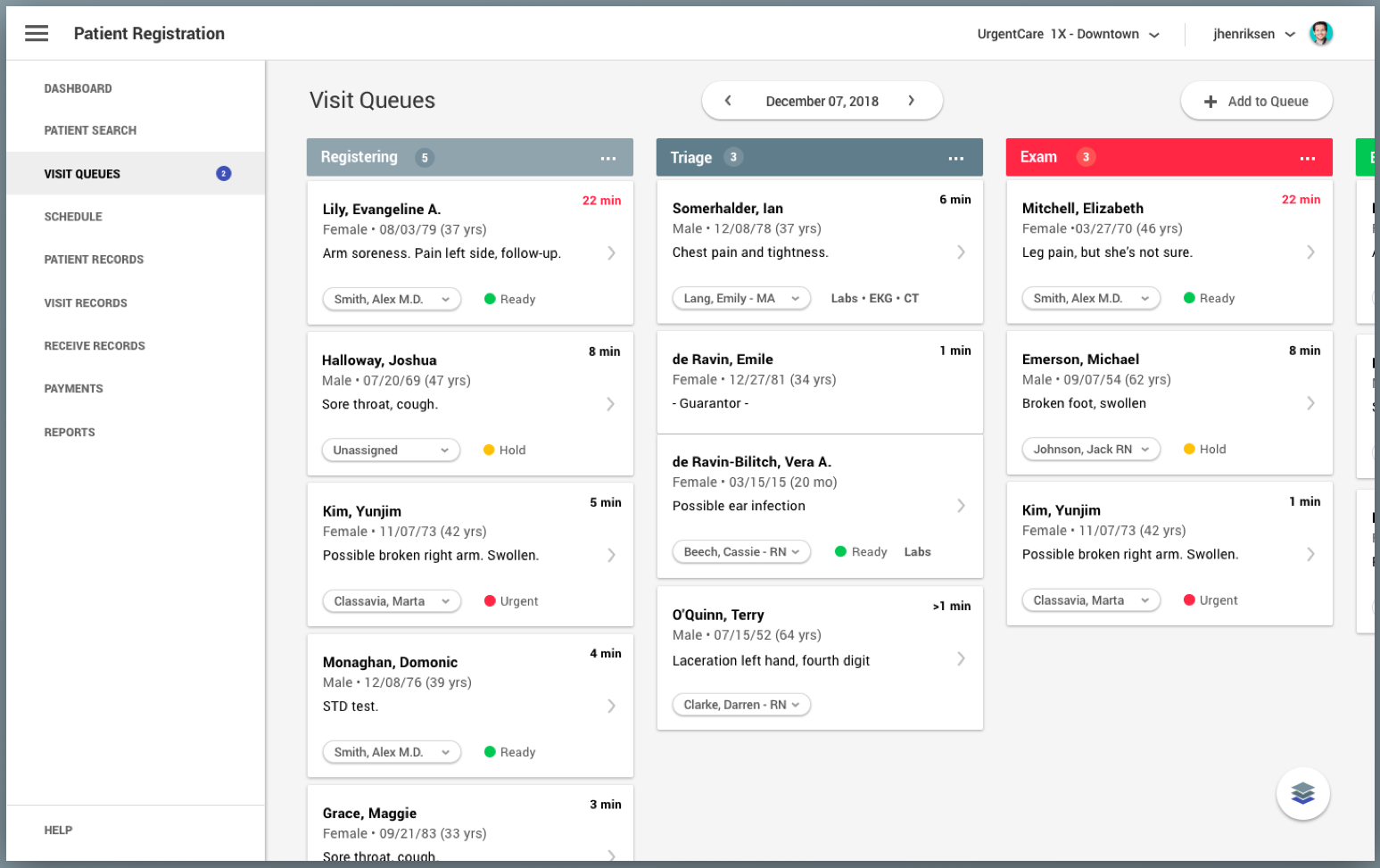
Office administrators should have an opportunity to enter this data and store it in the system. Patient information can be exchanged between practice management solutions and EHR systems, or go through interexchange with the patient’s insurers.
Management of Documents from Various Sources
Аront desk staff to receive and extract relevant data faster on digital devices rather than with the help of the old method with a copy machine to make a double-sided print of the paper documents.
Modern medical practice software allows storing all the patient records in one place – this allows forming a searchable database consisting of scanned documents from other hospitals, radiology, laboratory and insurance organizations.
Appointment Scheduling
The software solution is the way to replace a paper calendar or Excel spreadsheet and organize patient listing for medical practices in an optimal way. PM software enables practitioners to schedule appointments with a colour-coded, drag-and-drop interface.
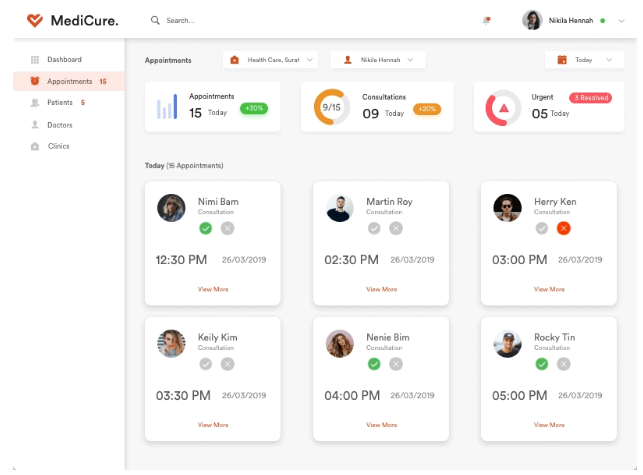
The functionality implies new patient appointments log, allows for tracking doctors’ timetable and monitoring appointment history. Users can schedule room and equipment and view their availability to ensure that no one is double-booked.
If desired, the practice management system sends automated appointment reminders and follow-up notes to patients. It also proposes to fill out electronic pre-visit patient intake forms before coming in, thus saving time and paper.
Medical Billing
The billing functionality in practice management software ensures the accuracy of claims and billing processes, simplifying financial operation processing for a medical office.
Users are able to record copays, deductibles, government and commercial payments, and attach them to individual patient accounts.
Patient insurance eligibility verification enables staff to confirm a patient’s insurance details (deductibles, co-payments, co-insurance) prior to their appointment thus speeding up the intake and streamlining the process. Plus, this feature instantly highlights compatibility hitches that in the long term reduces the claim denial ratio.
Medical benefit checks exempt staff from calling different medical aids or visiting websites to confirm if patients are valid members and how much will be paid for the treatment.
Accounts receivable control allows for managing co-payment collections and tracks denials.
Claims management provides an overview of the entire billing process from charge capture to full reimbursement. This functionality helps detect and rectify any errors, reduces the need to re-submit claims and hence ensures compensation in a timely manner.
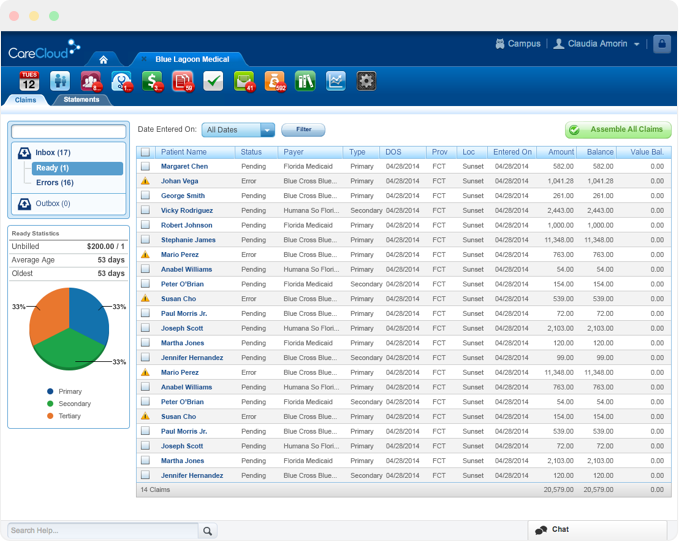
Reporting and benchmarking features allows medical staff to track and monitor financials in comparison with benchmarks and historical trends.
Built-in credit card processing collects co-payments immediately at the point of care.
Integration with EHR Systems
Electronic Health Record (EHR) system integration gives practices the option of linking their practice management software so they can handle their tasks from a single interface. However, integrating the two can be challenged if a medical practice chooses different vendors.
Improving EHR integration is a priority for a company building medical practice management.
Regulations Compliance
Any type of healthcare software has to come with sustainable security features in order to meet governmental standards. Therefore, practice management systems are compliant with HIPAA (USA) and GDPR (EU) to ensure personal health data is safe.
ICD-10 code implementation (ICD stands for the International Classification of Diseases) serves to make sure diagnoses stored by the PM system can be read and understood globally by other healthcare practitioners. Take heed since a new version of ICD-11 was released on June 2018 and will start working on 1 January 2022.
Some other security features to implement include data encryption, administrative safeguards, secure networking measures.
Practice Management Implementation Advice
Practice management software is not that hard in implementation in comparison with patient portals or EHR systems. However, some basic best practices for introducing technology to the offices are here:
Utilize software training materials:
We know for sure that custom software development companies, as well as ready solution vendors, offer online educational materials that enable training your staff. Those could be documents with the manuals, webinars, instructional videos, or some sort of FAQ pages.
Designate the categories of users
Most of your staff should be able to get by learning only the basic functions — but your practice should have at least one “superuser” responsible for mastering the software.
This person should solve all the arising questions, request support from the software distributor, and provide help to the rest of your staff.
Also, make sure that clerks who don’t have to have access to personal information about patients won’t get this access – this would benefit the security level of the operation
Collect patients’ email addresses:
Patients usually have to provide their personal info, including email addresses If you start collecting addresses early in the implementation process, you’ll be able to use it in the future. Consider modifying your pre-visit forms to include a section for patients to enter this information.
Conclusion
Medical practice management software helps to streamline the day-to-day responsibilities of a healthcare office. It saves time and efforts of doctors, clerks and private practices managers so it could be used for better treatment of the patients.
We hope that our analysis of key features of such type of software, as well as advice on its implementation, would help you lean towards the decision of purchasing such a solution for your hospital, as it proves to be helpful and simplifying practitioner’s lives in the long run.